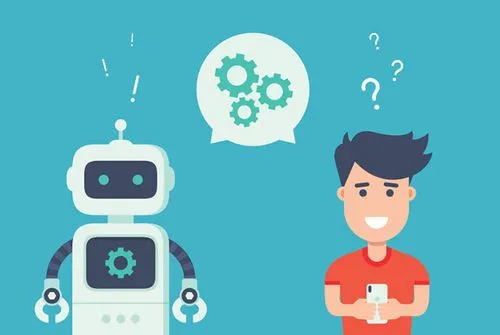怎样实现织梦滚动文章列表的调用,织梦教程
导读:织梦教程织梦教程今天整理一个在织梦文章列表向上滚动的知识点,实例是http://www.cctv-ss.com/ 首页的滚动文章列表,dede模板下载织梦手机模板。
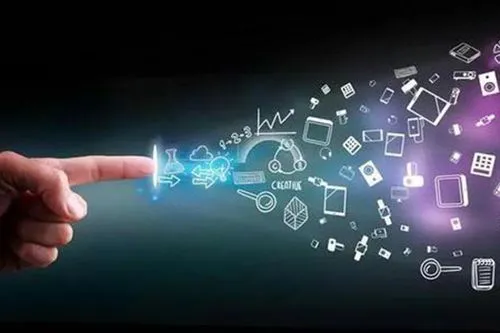 今天整理一个在织梦文章列表向上滚动的知识点,实例是http://www.cctv-ss.com/ 首页的滚动文章列表,如下图:
今天整理一个在织梦文章列表向上滚动的知识点,实例是http://www.cctv-ss.com/ 首页的滚动文章列表,如下图:
 其实方法很简单
1、在需要滚动文章列表的地方,用织梦的文章列表标签调用有“滚动”属性的文章。假设滚动文章列表的div 是<DIV id=ScrollMe> ,文章列表的代码如下:
<DIV id=ScrollMe>
{dede:artlist row='4' flag=s}
<A title=[field:title/] href="[field:arcurl/]">[field:title/]</A><SPAN>[field:pubdate function="MyDate('Y/m/d H:i',@me)"/]</SPAN><BR>
{/dede:artlist}
</DIV>
2、在添加js代码,代码如下:
(1)下面这段代码放到文章列表代码的上面:
<SCRIPT>function srcMarquee(){
this.ID = document.getElementById(arguments[0]);
if(!this.ID){this.ID = -1;return;}
this.Direction = this.Width = this.Height = this.DelayTime = this.WaitTime = this.Correct = this.CTL = this.StartID = this.Stop = this.MouseOver = 0;
this.Step = 1;
this.Timer = 30;
this.DirectionArray = {"top":0 , "bottom":1 , "left":2 , "right":3};
if(typeof arguments[1] == "number")this.Direction = arguments[1];
if(typeof arguments[2] == "number")this.Step = arguments[2];
if(typeof arguments[3] == "number")this.Width = arguments[3];
if(typeof arguments[4] == "number")this.Height = arguments[4];
if(typeof arguments[5] == "number")this.Timer = arguments[5];
if(typeof arguments[6] == "number")this.DelayTime = arguments[6];
if(typeof arguments[7] == "number")this.WaitTime = arguments[7];
if(typeof arguments[8] == "number")this.ScrollStep = arguments[8]
this.ID.style.overflow = this.ID.style.overflowX = this.ID.style.overflowY = "hidden";
this.ID.noWrap = true;
this.IsNotOpera = (navigator.userAgent.toLowerCase().indexOf("opera") == -1);
if(arguments.length >= 7)this.Start();
}
srcMarquee.prototype.Start = function(){
if(this.ID == -1)return;
if(this.WaitTime < 800)this.WaitTime = 800;
if(this.Timer < 20)this.Timer =&nbs模板织梦p;20;
if(this.Width == 0)this.Width = parseInt(this.ID.style.width);
if(this.Height == 0)this.Height = parseInt(this.ID.style.height);
if(typeof this.Direction == "string")this.Direction = this.DirectionArray[this.Direction.toString().toLowerCase()];
this.HalfWidth = Math.round(this.Width / 2);
this.BakStep = this.Step;
this.ID.style.width = this.Width;
this.ID.style.height = this.Height;
if(typeof this.ScrollStep != "number")this.ScrollStep = this.Direction > 1 ? this.Width : this.Height;
var msobj = this;
var timer = this.Timer;
var delaytime = this.DelayTime;
var waittime = this.WaitTime;
msobj.StartID = function(){msobj.Scroll()}
msobj.Continue = function(){
if(msobj.MouseOver == 1){
setTimeout(msobj.Continue,delaytime);
}
else{ clearInterval(msobj.TimerID);
msobj.CTL = msobj.Stop = 0;
msobj.TimerID = setInterval(msobj.StartID,timer);
}
}
msobj.Pause = function(){
msobj.Stop = 1;
clearInterval(msobj.TimerID);
setTimeout(msobj.Continue,delaytime);
}
msobj.Begin = function(){
msobj.ClientScroll = msobj.Direction > 1 ? msobj.ID.scrollWidth : msobj.ID.scrollHeight;
if((msobj.Direction <= 1 && msobj.ClientScroll <msobj.Height) || (msobj.Direction > 1 && msobj.ClientScroll <msobj.Width))return;
msobj.ID.innerHTML += msobj.ID.innerHTML;
msobj.TimerID = setInterval(msobj.StartID,timer);
if(msobj.ScrollStep < 0)return;
msobj.ID.onmousemove = function(event){
if(msobj.ScrollStep == 0 && msobj.Direction > 1){
var event = event || window.event;
if(window.event){
if(msobj.IsNotOpera){msobj.EventLeft = event.srcElement.id == msobj.ID.id ? event.offsetX - msobj.ID.scrollLeft : event.srcElement.offsetLeft - msobj.ID.scrollLeft + event.offsetX;}
else{msobj.ScrollStep = null;return;}
}
else{msobj.EventLeft = event.layerX - msobj.ID.scrollLeft;}
msobj.Direction = msobj.EventLeft > msobj.HalfWidth ? 3 : 2;
msobj.AbsCenter = Math.abs(msobj.HalfWidth - msobj.EventLeft);
msobj.Step = Math.round(msobj.AbsCenter * (msobj.BakStep*2) / msobj.HalfWidth);
}
}
msobj.ID.onmouseover = function(){
if(msobj.ScrollStep == 0)return;
msobj.MouseOver = 1;
clearInterval(msobj.TimerID);
}
msobj.ID.onmouseout = function(){
if(msobj.ScrollStep == 0){
if(msobj.Step == 0)msobj.Step = 1;
return;
}
msobj.MouseOver = 0;
if(msobj.Stop == 0){
clearInterval(msobj.TimerID);
msobj.TimerID = setInterval(msobj.StartID,timer);
}}}
setTimeout(msobj.Begin,waittime);
}
srcMarquee.prototype.Scroll = function(){
switch(this.Direction){
case 0:
this.CTL += this.Step;
if(this.CTL >= this.ScrollStep && this.DelayTime > 0){
this.ID.scrollTop += this.ScrollStep + this.Step - this.CTL;
this.Pause();
return;
}
else{
if(this.ID.scrollTop >= this.ClientScroll){this.ID.scrollTop -= this.ClientScroll;}
this.ID.scrollTop += this.Step;
}
break;
case 1:
this.CTL += this.Step;
if(this.CTL >= this.ScrollStep && this.DelayTime > 0){
this.ID.scrollTop -= this.ScrollStep + this.Step - this.CTL;
this.Pause();
return;
}
else{
if(this.ID.scrollTop <= 0){this.ID.scrollTop += this.ClientScroll;}
this.ID.scrollTop -= this.Step;
}
break;
case 2:
this.CTL += this.Step;
if(this.CTL >= this.ScrollStep && this.DelayTime > 0){
this.ID.scrollLeft += this.ScrollStep + this.Step - this.CTL;
this.Pause();
return;
}
else{
if(this.ID.scrollLeft >= this.ClientScroll){this.ID.scrollLeft -= this.ClientScroll;}
this.ID.scrollLeft += this.Step;
}
break;
case 3:
this.CTL +=&nbdede织梦模板sp;this.Step;
if(this.CTL >= this.ScrollStep && this.DelayTime > 0){
this.ID.scrollLeft -= this.ScrollStep + this.Step - this.CTL;
this.Pause();
return;
}
else{
if(this.ID.scrollLeft <= 0){this.ID.scrollLeft += this.ClientScroll;}
this.ID.scrollLeft -= this.Step;
}
break;
}
}
</SCRIPT>
(2)这段代码放到文章列表的下面:
<SCRIPT>new srcMarquee("ScrollMe&织梦模板quot;,0,1,808,43,10,3000,3000,43)</SCRIPT>
现在你在织梦后台添加文章,选中滚动属性‘s’ ,你的文章列表就应该滚动起来了。相关dede模板下载织梦手机模板。
其实方法很简单
1、在需要滚动文章列表的地方,用织梦的文章列表标签调用有“滚动”属性的文章。假设滚动文章列表的div 是<DIV id=ScrollMe> ,文章列表的代码如下:
<DIV id=ScrollMe>
{dede:artlist row='4' flag=s}
<A title=[field:title/] href="[field:arcurl/]">[field:title/]</A><SPAN>[field:pubdate function="MyDate('Y/m/d H:i',@me)"/]</SPAN><BR>
{/dede:artlist}
</DIV>
2、在添加js代码,代码如下:
(1)下面这段代码放到文章列表代码的上面:
<SCRIPT>function srcMarquee(){
this.ID = document.getElementById(arguments[0]);
if(!this.ID){this.ID = -1;return;}
this.Direction = this.Width = this.Height = this.DelayTime = this.WaitTime = this.Correct = this.CTL = this.StartID = this.Stop = this.MouseOver = 0;
this.Step = 1;
this.Timer = 30;
this.DirectionArray = {"top":0 , "bottom":1 , "left":2 , "right":3};
if(typeof arguments[1] == "number")this.Direction = arguments[1];
if(typeof arguments[2] == "number")this.Step = arguments[2];
if(typeof arguments[3] == "number")this.Width = arguments[3];
if(typeof arguments[4] == "number")this.Height = arguments[4];
if(typeof arguments[5] == "number")this.Timer = arguments[5];
if(typeof arguments[6] == "number")this.DelayTime = arguments[6];
if(typeof arguments[7] == "number")this.WaitTime = arguments[7];
if(typeof arguments[8] == "number")this.ScrollStep = arguments[8]
this.ID.style.overflow = this.ID.style.overflowX = this.ID.style.overflowY = "hidden";
this.ID.noWrap = true;
this.IsNotOpera = (navigator.userAgent.toLowerCase().indexOf("opera") == -1);
if(arguments.length >= 7)this.Start();
}
srcMarquee.prototype.Start = function(){
if(this.ID == -1)return;
if(this.WaitTime < 800)this.WaitTime = 800;
if(this.Timer < 20)this.Timer =&nbs模板织梦p;20;
if(this.Width == 0)this.Width = parseInt(this.ID.style.width);
if(this.Height == 0)this.Height = parseInt(this.ID.style.height);
if(typeof this.Direction == "string")this.Direction = this.DirectionArray[this.Direction.toString().toLowerCase()];
this.HalfWidth = Math.round(this.Width / 2);
this.BakStep = this.Step;
this.ID.style.width = this.Width;
this.ID.style.height = this.Height;
if(typeof this.ScrollStep != "number")this.ScrollStep = this.Direction > 1 ? this.Width : this.Height;
var msobj = this;
var timer = this.Timer;
var delaytime = this.DelayTime;
var waittime = this.WaitTime;
msobj.StartID = function(){msobj.Scroll()}
msobj.Continue = function(){
if(msobj.MouseOver == 1){
setTimeout(msobj.Continue,delaytime);
}
else{ clearInterval(msobj.TimerID);
msobj.CTL = msobj.Stop = 0;
msobj.TimerID = setInterval(msobj.StartID,timer);
}
}
msobj.Pause = function(){
msobj.Stop = 1;
clearInterval(msobj.TimerID);
setTimeout(msobj.Continue,delaytime);
}
msobj.Begin = function(){
msobj.ClientScroll = msobj.Direction > 1 ? msobj.ID.scrollWidth : msobj.ID.scrollHeight;
if((msobj.Direction <= 1 && msobj.ClientScroll <msobj.Height) || (msobj.Direction > 1 && msobj.ClientScroll <msobj.Width))return;
msobj.ID.innerHTML += msobj.ID.innerHTML;
msobj.TimerID = setInterval(msobj.StartID,timer);
if(msobj.ScrollStep < 0)return;
msobj.ID.onmousemove = function(event){
if(msobj.ScrollStep == 0 && msobj.Direction > 1){
var event = event || window.event;
if(window.event){
if(msobj.IsNotOpera){msobj.EventLeft = event.srcElement.id == msobj.ID.id ? event.offsetX - msobj.ID.scrollLeft : event.srcElement.offsetLeft - msobj.ID.scrollLeft + event.offsetX;}
else{msobj.ScrollStep = null;return;}
}
else{msobj.EventLeft = event.layerX - msobj.ID.scrollLeft;}
msobj.Direction = msobj.EventLeft > msobj.HalfWidth ? 3 : 2;
msobj.AbsCenter = Math.abs(msobj.HalfWidth - msobj.EventLeft);
msobj.Step = Math.round(msobj.AbsCenter * (msobj.BakStep*2) / msobj.HalfWidth);
}
}
msobj.ID.onmouseover = function(){
if(msobj.ScrollStep == 0)return;
msobj.MouseOver = 1;
clearInterval(msobj.TimerID);
}
msobj.ID.onmouseout = function(){
if(msobj.ScrollStep == 0){
if(msobj.Step == 0)msobj.Step = 1;
return;
}
msobj.MouseOver = 0;
if(msobj.Stop == 0){
clearInterval(msobj.TimerID);
msobj.TimerID = setInterval(msobj.StartID,timer);
}}}
setTimeout(msobj.Begin,waittime);
}
srcMarquee.prototype.Scroll = function(){
switch(this.Direction){
case 0:
this.CTL += this.Step;
if(this.CTL >= this.ScrollStep && this.DelayTime > 0){
this.ID.scrollTop += this.ScrollStep + this.Step - this.CTL;
this.Pause();
return;
}
else{
if(this.ID.scrollTop >= this.ClientScroll){this.ID.scrollTop -= this.ClientScroll;}
this.ID.scrollTop += this.Step;
}
break;
case 1:
this.CTL += this.Step;
if(this.CTL >= this.ScrollStep && this.DelayTime > 0){
this.ID.scrollTop -= this.ScrollStep + this.Step - this.CTL;
this.Pause();
return;
}
else{
if(this.ID.scrollTop <= 0){this.ID.scrollTop += this.ClientScroll;}
this.ID.scrollTop -= this.Step;
}
break;
case 2:
this.CTL += this.Step;
if(this.CTL >= this.ScrollStep && this.DelayTime > 0){
this.ID.scrollLeft += this.ScrollStep + this.Step - this.CTL;
this.Pause();
return;
}
else{
if(this.ID.scrollLeft >= this.ClientScroll){this.ID.scrollLeft -= this.ClientScroll;}
this.ID.scrollLeft += this.Step;
}
break;
case 3:
this.CTL +=&nbdede织梦模板sp;this.Step;
if(this.CTL >= this.ScrollStep && this.DelayTime > 0){
this.ID.scrollLeft -= this.ScrollStep + this.Step - this.CTL;
this.Pause();
return;
}
else{
if(this.ID.scrollLeft <= 0){this.ID.scrollLeft += this.ClientScroll;}
this.ID.scrollLeft -= this.Step;
}
break;
}
}
</SCRIPT>
(2)这段代码放到文章列表的下面:
<SCRIPT>new srcMarquee("ScrollMe&织梦模板quot;,0,1,808,43,10,3000,3000,43)</SCRIPT>
现在你在织梦后台添加文章,选中滚动属性‘s’ ,你的文章列表就应该滚动起来了。相关dede模板下载织梦手机模板。
声明: 本文由我的SEOUC技术文章主页发布于:2023-07-19 ,文章怎样实现织梦滚动文章列表的调用,织梦教程主要讲述文章列表,标签,织梦网站建设源码以及服务器配置搭建相关技术文章。转载请保留链接: https://www.seouc.com/article/web_31005.html