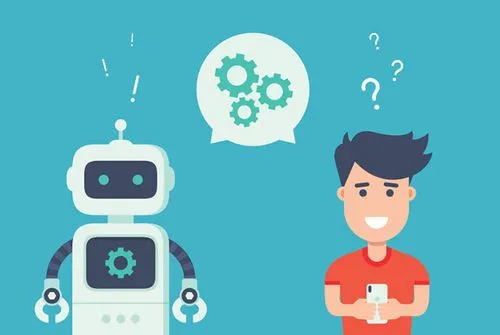dedecms系统投票模块首页调用方法,织梦技术
导读:织梦技术织梦技术dede投票模块在首页的调用 本文介绍dedecms投票模块在首页的调用方法,大家可以参考写出更符合自己需要的效果。 先来看dedecms默认模板里的投票模块在梦织模板织梦文章模板。

dede投票模块在首页的调用
本文介绍dedecms投票模块在首页的调用方法,大家可以参考写出更符合自己需要的效果。
先来看dedecms默认模板里的投票模块在首页调用的代码:
<!–投票调查–> <div class=”rlist margintop”> <form name=’voteform’ method=’post’ action='{dede:field name=’phpurl’/}/vote.php’ target=’_blank’> <input type=’hidden’ name=’dopost’ value=’send’> <input type=’hidden’ name=’aid’ value=’1′> <input type=’hidden’ name=’ismore’ value=’0′> <div class=”title”>你是从哪儿得知本站的?</div> <div class=”rbox vote”> <span><input name=”voteitem” type=”radio” value=”1″ />朋友介绍</span> <span><input name=”voteitdede织梦模板em” type=”radio” value=”2″ />门户网站的搜索引擎</span> <span><input name=”voteitem” type=”radio” value=”3″ />Google或百度搜索 </span> <span><input name=”voteitem” type=”radio” value=”4″ />别的网站上的链接 </span> <span><input name=”voteitem” type=”radio” value=”5″ />其它途径 </span> <div class=”votesubmit”> <input type=”submit” value=”投票” class=”submit” /> <a href=”{dede:field name=’phpurl’/}/vote.php?dopost=view&aid=1″>查看结果</a> </div> </div> </form> </div> <!–投票调查结束–>
代码中从form开始即是表单区域,一般根据网站需要,需要修改的是选项(radio)里的 value属性,这个value属性是你在后台添加投票选项时对应的ID。
方法二
后台里,点击希望在主页调用的投票的“查看代码”,如下图:

将代码替换/templets/default/index.htm文件里的如下代码:
<div class=”vote mt1″> <dl class=”tbox”> <dt><strong>投票调查</strong></dt>
<form name=’voteform’ method=’post’ action=’/plus/vote.php’ target=’_blank’> 织梦模板下载<input type=’hidden’ name=’dopost’ value=’send’ /> <input type=’hidden’ name=’aid’ value=’1′ /> <input type=’hidden’ name=’ismore’ value=’0′ /> <dd> <strong>你是从哪儿得知本站的?</strong> <div class=”fb”> <input type=”radio” name=’voteitem’ value=’1′ /> 朋友介绍</div> <divdede会员中心模板 class=”fb”> <input type=”radio” name=’voteitem’ value=’2′ /> 门户网站的搜索引擎</div> <div class=”fb”> <input type=”radio” name=’voteitem’ value=’3′ /> google或百度引擎</div> <div class=”fb”> <input type=”radio” name=’voteitem’ value=’4′ /> 别的网站上的链接</div> <div class=”fb”> <input type=”radio” name=’voteitem’ value=’5′ /> 其他途径</div> <div class=”submit”> <button type=”submit” class=”btn-1″>投票</button> <a href=”plus/vote.php?dopost=view&aid=1″>查看结果</a></div> </dd> </form> </dl> </div>
声明: 本文由我的SEOUC技术文章主页发布于:2023-07-19 ,文章dedecms系统投票模块首页调用方法,织梦技术主要讲述首页,模块,织梦网站建设源码以及服务器配置搭建相关技术文章。转载请保留链接: https://www.seouc.com/article/web_30827.html