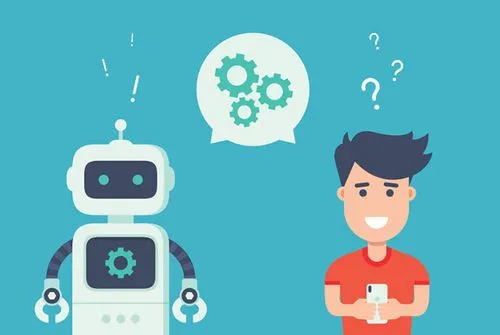织梦自定义表单通过ajax提交的实现方法,织梦技术
导读:织梦技术织梦技术自定义表单通过ajax判断,提交不用跳转页面,提高用户体验。具体方法如下: html表单代码部分,就提交按钮改成botton,,添加onclick事件 表单代码dede后台模板手机模板dede。

自定义表单通过ajax判断,提交不用跳转页面,提高用户体验。具体方法如下:
html表单代码部分,就提交按钮改成botton,,添加onclick事件
表单代码:
<form action="javascript:;" enctype="multipart/form-data" method="post">
<input type="hidden" name="action" value="post" />
<input type="hidden" name="diyid" value="1" />
<input type="hidden" name="do" value="2" />
<label>姓名:<input type="text" id="name" name="name" value="" /></label>
<label>电话:<input type="text" id="tel" name="tel" value="" /></label>
<label>手机:<input type="text" id="iphone" name="iphone" value="" /></label>
<label>邮箱:<input type="text" id="email" name="email" value="" /></label>
<table>
<tr>
<td valign="top">留言:</td>
<td><textarea id="liuyan" name="liuyan"></textarea></td>
</tr>
</table>
<input type="hidden" name="dede_fields" value="name,textchar;tel,textchar;iphone,textchar;email,textchar;liuyan,multitext" />
<input type="button" class="submit fr" value="提 交" onclick="add_ajaxmessage()"/>
</form>
js代码(这个代码之前一定要引入jQuery库):
function add_ajaxmessage(){
梦织模板 var name=document.getElementById("name");
var tel =document.getElementById("tel");
var iphone=document.getElementById("iphone");
var email=document.getElementById("email");
var liuyan=document.getElementById("liuyan");
//定义变量接收上面表单每项的值和几个dede隐藏的input的值
var dataString = 'name='+ name.value + '&tel=' + tel.value + '&iphone=' + iphone.value + '&email=' + email.value + '&liuyan='+ liuyan.value +'&action=post'+ '&didede商城模板yid=1&do=2&dede_fields=name,textchar;tel,textchar;iphone,textchar;email,textchar;liuyan,multitext';
$.ajax({
type: "POST",
声明: 本文由我的SEOUC技术文章主页发布于:2023-07-19 ,文章织梦自定义表单通过ajax提交的实现方法,织梦技术主要讲述自定义,表单,织梦网站建设源码以及服务器配置搭建相关技术文章。转载请保留链接: https://www.seouc.com/article/web_30192.html