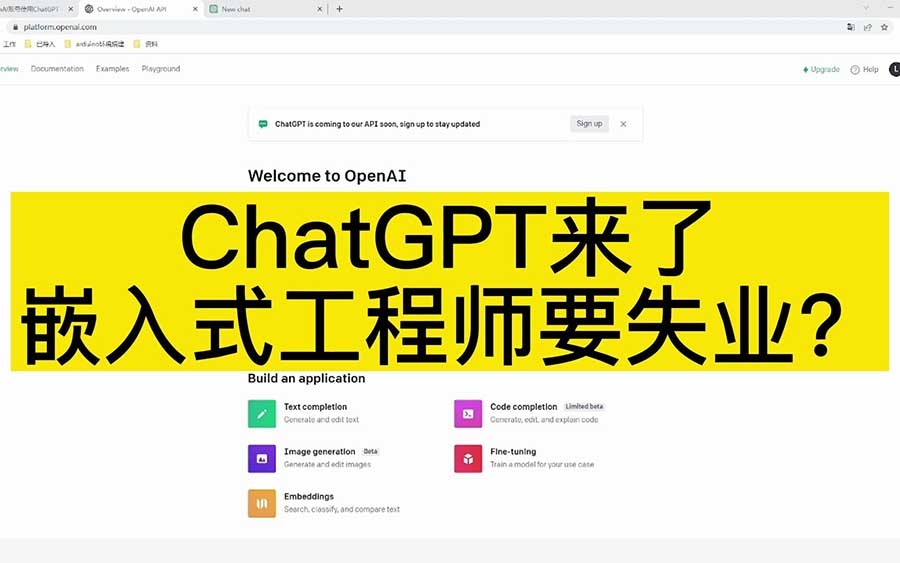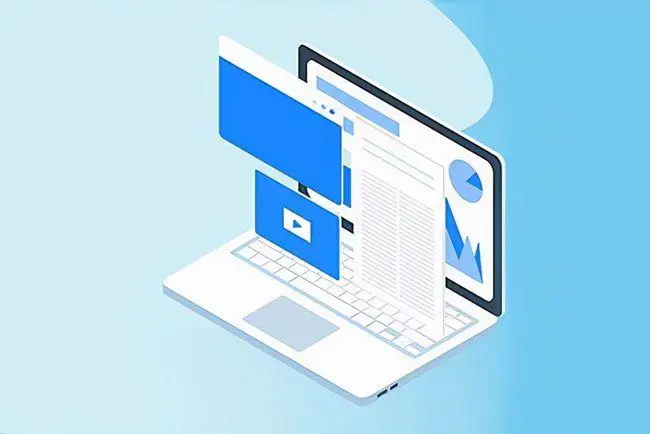frp 与免费 SSL证书实现内网穿透并支持 HTTPS 访问
导读:建站文章建站文章一台可以上网的PC下载 frp 软件(服务器和局域网 PC 分别下载与操作系统相对应的版本)域名解析阿里云控制台》域名》域名列表》解析》域名解析,添加记录:上面网站建设制作网站建设。

准备工作
域名解析
阿里云控制台》域名》域名列表》解析》域名解析,添加记录:
上面两条记录实现 sample.cn 和 www.sample.cn 指向同样的内容页面。
申请免费 SSL 证书
阿里云控制台》域名》域名列表》管理》基本信息》免费开启 SSL 证书,申请证书:
配置 frp
frps.ini frp 公网服务器端配置文件 frpc.ini frp 局域网 PC 端配置文件
下载 frp
wget https://github.com/fatedier/frp/releases/download/v0.29.0/frp_0.29.0_linux_amd64.tar.gzfrps.ini
# frps.ini [common] bind_port = 5001 # 设置转发端口 vhost_http_port = 80 vhost_https_port = 443服务器端启动 frps:
- linux 操作系统下:
- Windows 操作系统下
frpc.ini
# frpc.ini [common] # 填写服务器实际IP server_addr = 5.5.5.5 server_port = 5001 [http-@.sample.cn] type = http local_port = 80 # 填写实际域名 custom_domains = sample.cn [http-www.sample.cn] type = http local_port = 80 # 填写实际域名 custom_domains = www.sample.cn [https-@.sample.cn] type = https # 填写实际域名 custom_domains = sample.cn plugin = https2http plugin_local_addr = 127.0.0.1:80 # HTTPS 证书相关的配置 plugin_crt_path = ./sample.cn.pem plugin_key_path = ./sample.cn.key plugin_host_header_rewrite = 127.0.0.1 plugin_header_X-From-Where = frp [https-www.sample.cn] type = https # 填写实际域名 custom_domains = www.sample.cn plugin = https2http plugin_local_addr = 127.0.0.1:80 # HTTPS 证书相关的配置 plugin_crt_path = ./sample.cn.pem plugin_key_path = ./sample.cn.key plugin_host_header_rewrite = 127.0.0.1 plugin_header_X-From-Where = frp声明: 本文由我的SEOUC技术文章主页发布于:2023-05-28 ,文章frp 与免费 SSL证书实现内网穿透并支持 HTTPS 访问主要讲述frp,Linux,VPS网站建设源码以及服务器配置搭建相关技术文章。转载请保留链接: https://www.seouc.com/article/web_11554.html