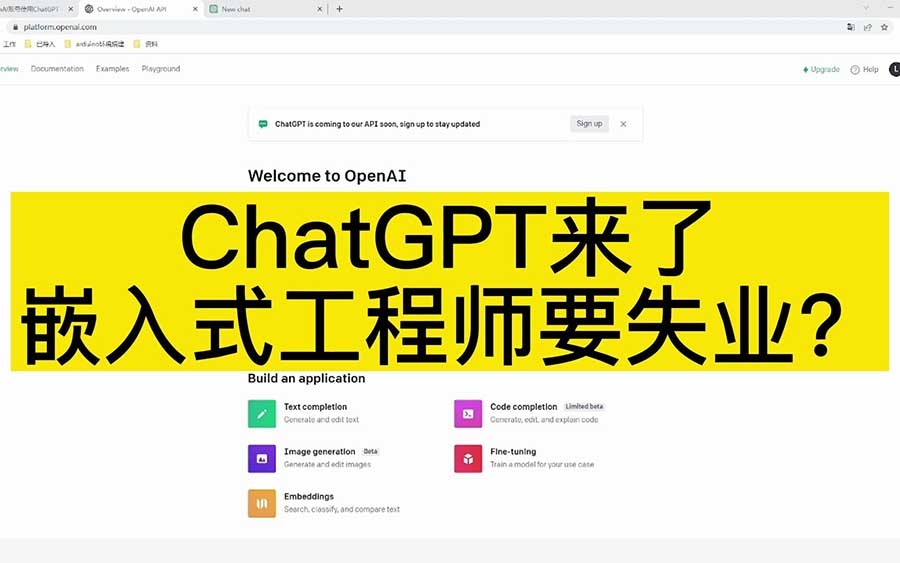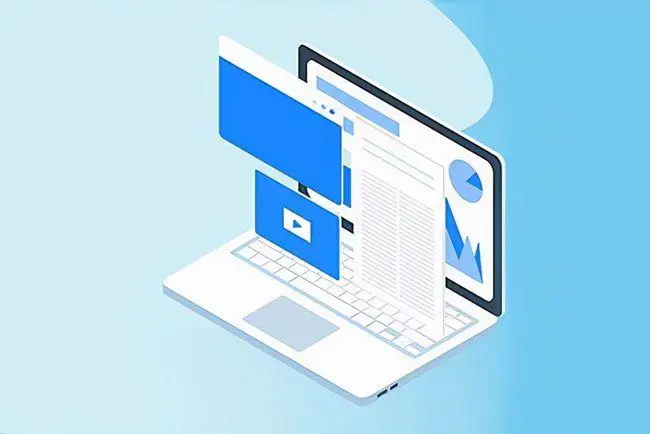Bootstrap侧边栏:创建一个具有交互性的导航菜单
导读:前端开发前端开发Bootstrap是一款流行的前端框架,它提供了很多组件和工具,使得开发人员能够更快速地构建现代化的网站和应用程序。其中之一就是侧边栏组件,它可以让我们方便地为个业网站建设公司营销型网站建设。

Bootstrap是一款流行的前端框架,它提供了很多组件和工具,使得开发人员能够更快速地构建现代化的网站和应用程序。其中之一就是侧边栏组件,它可以让我们方便地为网站添加导航菜单。
创建一个基本的侧边栏布局
首先,让我们创建一个基本的侧边栏布局。我们需要在HTML页面中添加以下代码。
<div class="wrapper"> <!-- Sidebar --> <nav id="sidebar"> <div class="sidebar-header"> <h3>Bootstrap Sidebar</h3> </div> <ul class="list-unstyled components"> <li> <a href="#">Home</a> </li> <li> <a href="#">About</a> </li> <li> <a href="#pageSubmenu" data-toggle="collapse" aria-expanded="false" class="dropdown-toggle">Pages</a> <ul class="collapse list-unstyled" id="pageSubmenu"> <li> <a href="#">Page 1</a> </li> <li> <a href="#">Page 2</a> </li> <li> <a href="#">Page 3</a> </li> </ul> </li> <li> <a href="#">Contact</a> </li> </ul> </nav> <!-- Page Content --> <div id="content"> <button type="button" id="sidebarCollapse" class="btn btn-info"> <i class="fas fa-align-left"></i> <span>Toggle Sidebar</span> </button> </div> </div>上面的代码创建了一个包含侧边栏和主要内容区域的页面布局。侧边栏中包含一个标题和一些导航链接,可以通过点击“Pages”链接来展开子菜单。主要内容区域中包含一个按钮,用于切换侧边栏的可见性。
添加样式和交互功能
现在让我们为侧边栏添加样式和交互功能。我们需要在HTML页面中添加以下样式和脚本。
<style> .wrapper { display: flex; width: 100%; align-items: stretch; } #sidebar { min-width: 250px; max-width: 250px; background: #7386D5; color: #fff; transition: all 0.3s; } #sidebar.active { margin-left: -250px; } #sidebar .sidebar-header { padding: 20px; background: #6d7fcc; } #sidebar ul.components { padding: 20px 0; border-bottom: 1px solid #47748b; } #sidebar ul p { color: #fff; padding: 10px; } #sidebar ul li a { padding: 10px; font-size: 1.1em; display: block; } #sidebar ul li a:hover { color: #7386D5; background: #fff; } #sidebar ul li.企业网站建设active > a, a[aria-expanded="true"] { color: #fff; background: #6d7fcc; } a[data-toggle="collapse"] { position: relative; } a[aria-expanded="false"]::before, a[aria-expanded="true"]::before { content: '\e259'; display: block; position: absolute; right: 20px; font-family: 'Glyphicons Halflings'; font-size: 0.6em; } a[aria-expanded="true"]::before { content: '\e260'; } </style> <script> $(document).ready(function () { $("#sidebar").mCustomScrollbar({ theme: "minimal" }); $('#sidebarCollapse').on('click', function () { $('#sidebar').toggleClass('active'); $(this).toggleClass('active'); }); }); </script>声明: 本文由我的SEOUC技术文章主页发布于:2023-05-27 ,文章Bootstrap侧边栏:创建一个具有交互性的导航菜单主要讲述侧边,菜单,前端开发网站建设源码以及服务器配置搭建相关技术文章。转载请保留链接: https://www.seouc.com/article/web_10502.html